Step-by-Step Guide to Downloading m3u8 Videos Easily

If you've tried to download a video from a streaming website and ended up with a .m3u8 link, you might've been left scratching your head. The .m3u8 format is a playlist file used by many streaming services, and while it's not as straightforward to download as MP4 files, it's definitely possible and actually quite simple with the right tool.
In this guide, we'll walk you through exactly how to download m3u8 videos quickly and easily, using 4saved.com, a powerful and free online video downloader.
What is M3U8 file?

Before we dive in, let's clear up what an m3u8 file actually is. An .m3u8 file isn't a video itself, it's a playlist file that points to multiple video segments (usually .ts files) that stream in sequence. It's commonly used in HLS (HTTP Live Streaming), which is the default format for platforms like Twitch, Vimeo, and even some private video hosting sites. To download a video from an m3u8 source, you need to fetch and combine all of its segments into a single file, like MP4.
Use the 4saved.com website to download videos from an m3u8 source
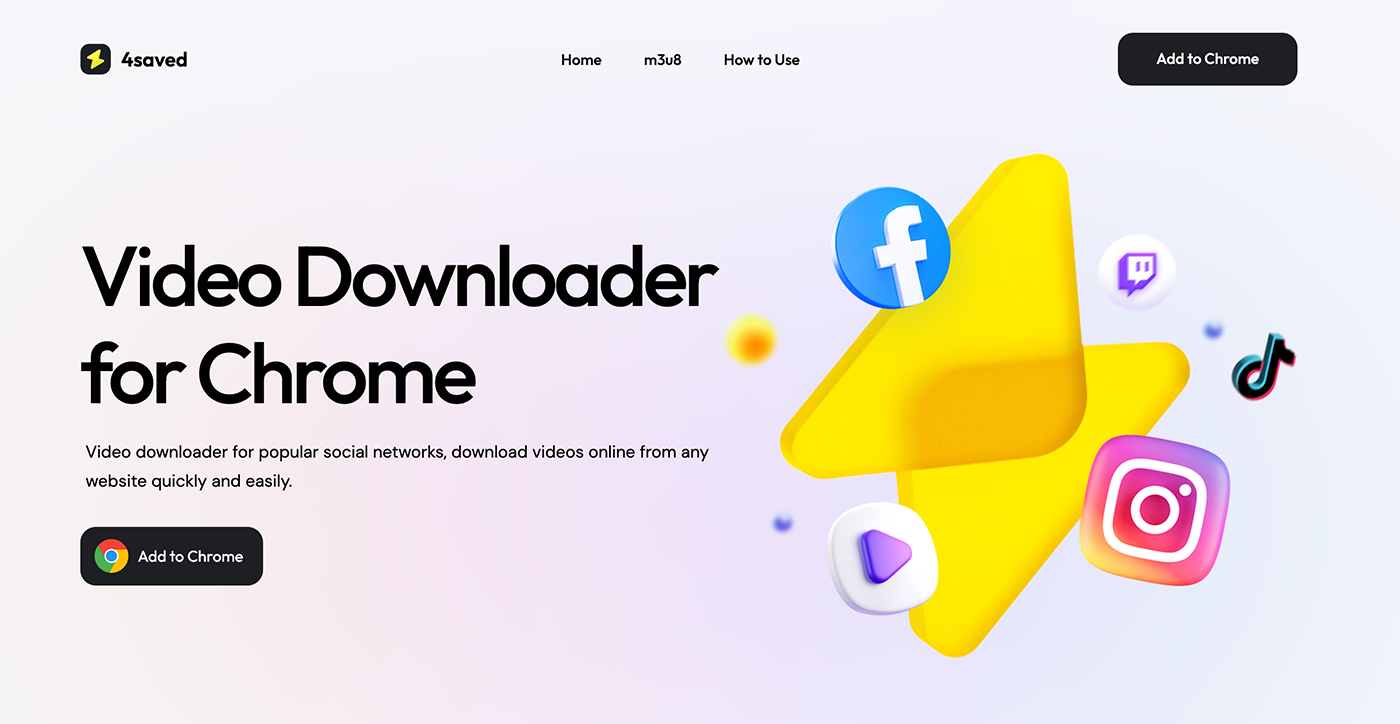
4saved.com simplifies the process of downloading videos from m3u8 links. Here's why it's a great tool:
- Supports m3u8 format and many other streaming URLs
- Allows MP4 conversion for easier playback
- Works on PC, Mac, Android, and iOS
- Free to use, fast, and secure
To download M3U8 videos using 4saved.com, simply follow the step-by-step instructions outlined below to ensure a smooth and successful downloading process.
Step 1: Get the m3u8 Link
To download a video, you first need to find the m3u8 link. You can usually get it by:
- Inspecting the network requests in your browser's developer tools
- Using browser extensions that detect media links
- Finding it in the page's source code (look for .m3u8 URLs)
Step 2: Go to 4saved.com
Open your browser and head over to 4saved.com. No registration needed.
Step 3: Paste the m3u8 Link
In the input box on the homepage, paste your copied m3u8 URL.
Step 4: Click Download
Hit the Download button. 4saved will process the link, fetch all the segments, and prepare the final video.
Step 5: Save File
Once the video is ready, click Save, and the file will start saving to your device.
Use the Video Downloader 4s Chrome Extension to download videos from an m3u8 source
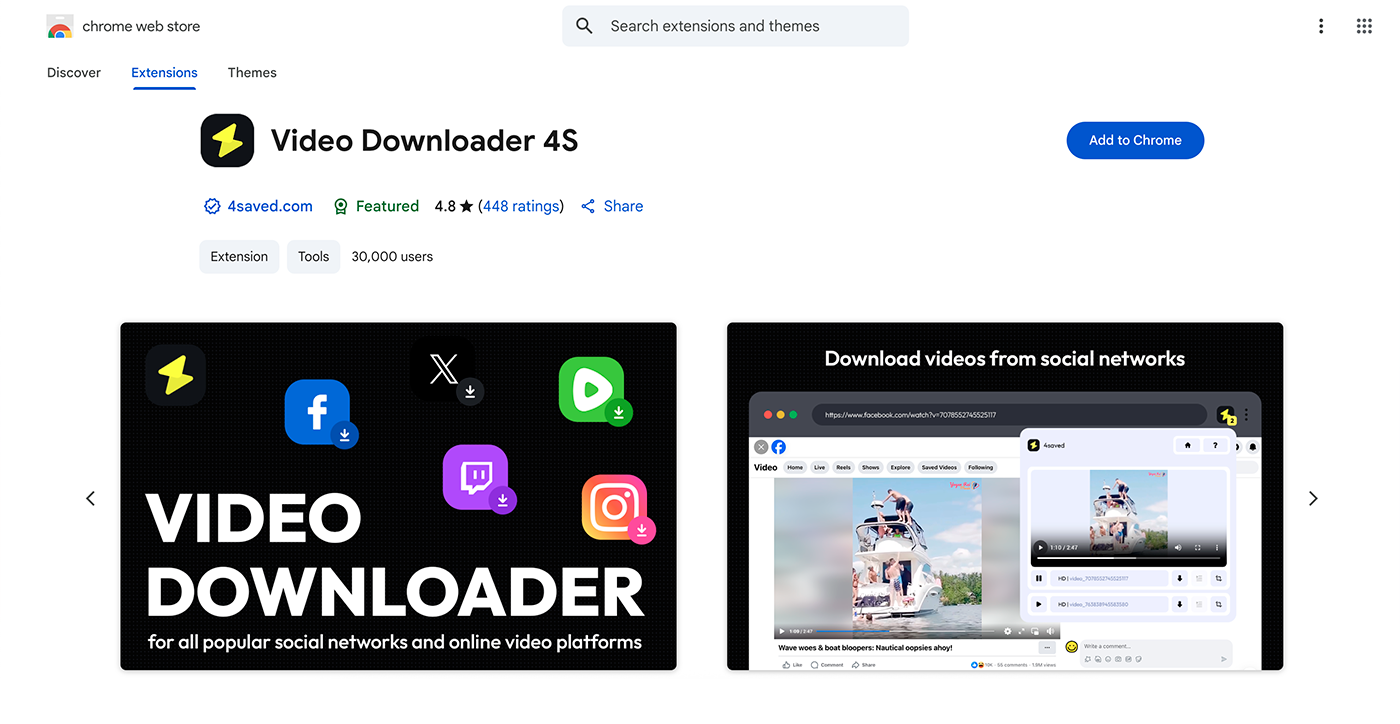
If you frequently download m3u8 or other streaming videos, you can make your workflow even smoother by installing the Video Downloader 4s Chrome extension.
Benefits of Using the Chrome Extension:
- Automatically detects video sources, including m3u8 streams, while you browse
- One-click download directly from the browser
Works with a wide range of websites including social media, video hosting platforms, and live streams - Faster and more reliable detection compared to manual link copying
- Safe to use and doesn’t require any third-party software
How to Install and Use:
- Go to the Chrome Web Store and search for "Video Downloader 4s."
- Click Add to Chrome and confirm installation.
- Visit any page with a video (e.g. live stream or embedded video).
- When the extension icon becomes active (colored), click it.
- It will automatically list available video links including m3u8 sources.
- Choose your preferred resolution and click Download.
Extra Tips for Better Downloads
- Use a stable internet connection: Since m3u8 files are segmented, a stable connection ensures all parts are downloaded properly.
- Rename your file after downloading to something meaningful.
- Check video resolution, some m3u8 playlists offer multiple quality levels.
Final Thoughts
Downloading m3u8 videos might seem complicated at first, but tools like 4saved.com make it incredibly easy, even for beginners. Whether you're saving educational videos, livestreams, or content from private platforms, this guide has you covered. Always remember to download responsibly and respect copyright regulations. Download only for personal use unless you have permission from the content owner.





